
The definitive bitcoin IRA handbook


One of the most common reasons you might seek assistance with your bitcoin is discomfort when performing transactions. This makes a lot of sense—when you move bitcoin around, you’re often cautioned that transactions are irreversible, and mistakes can lead to the permanent loss of funds. Warnings like these are indeed accurate, and if you aren't confident with how bitcoin operates technically, it can make you apprehensive. “I don’t know what I don’t know” may come to mind.
Getting assistance with transactions to and from self-custody wallets is one of the big reasons that you might choose collaborative custody, which can provide access to professional support and guidance for bitcoin operational security. However, relying on other people for confidence in moving large sums of bitcoin is not ideal.
We’ve built this guide to explain what you need to know in order to safely receive and send bitcoin on your own.
A bitcoin transaction is irreversible and can lead to the permanent loss of funds. This fact is important to reiterate and emphasize, because it helps lay the groundwork for treating transactions with the appropriate level of seriousness. If you are ever seeking help with a transaction, you should move slowly and cautiously, as discussed in our rules to help defend your bitcoin against scammers.
Next, it’s crucial to understand the basics of how transactions actually work. A typical bitcoin transaction (using the blockchain directly) involves several chronological steps.
As a recipient, you are involved in the first step of a transaction, in which you must provide your bitcoin address to the sender. You can also be involved in the fifth, sixth, and seventh steps to monitor the completion of the transaction.
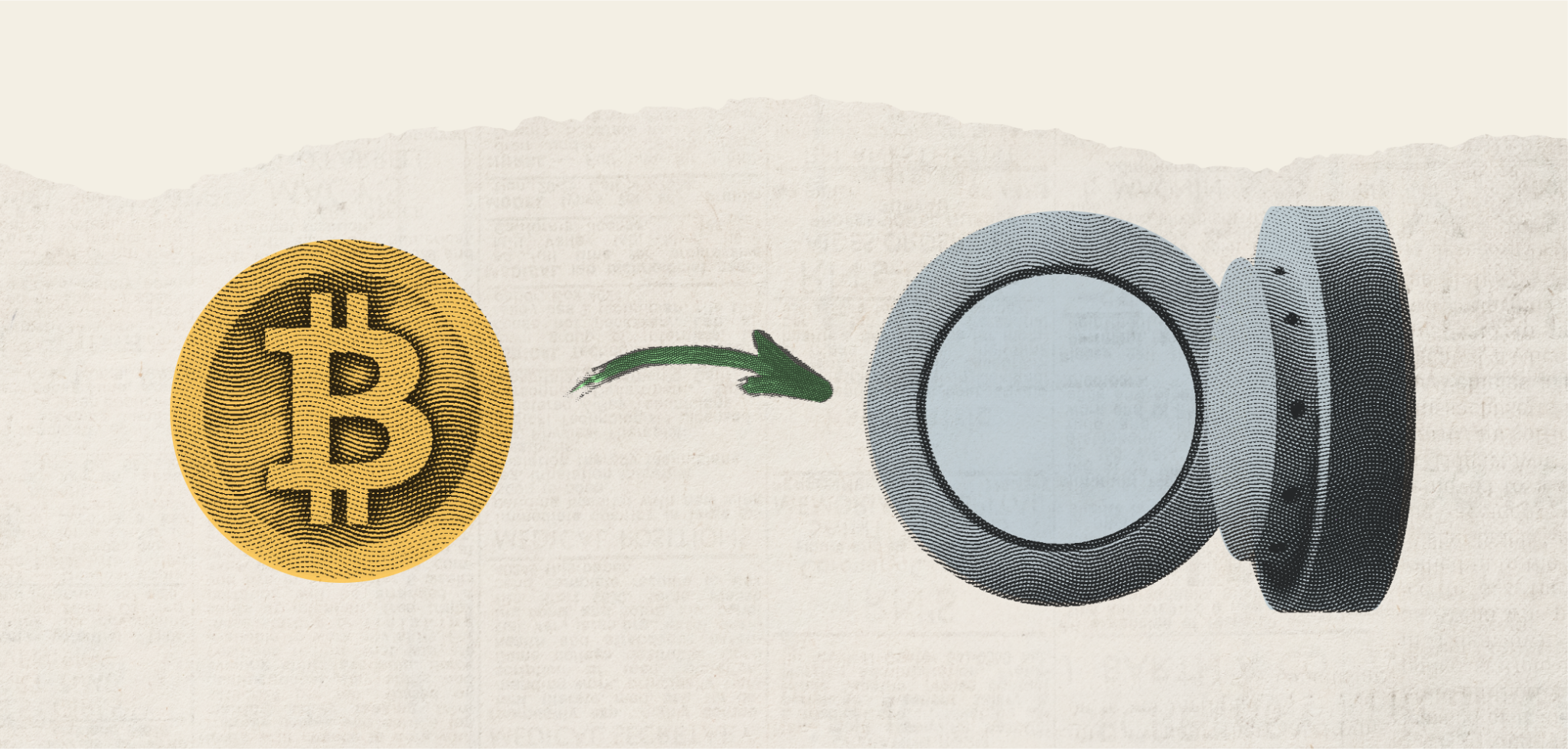
It’s essential that you provide a correct address to the sender. If you provide an incorrect address, the sender will send the bitcoin to the wrong place, and this would be a mistake on your part—not theirs. Let’s examine how to ensure you provide a correct address by properly locating it, verifying it, and safely communicating it to the sender.
Your wallet application (on your computer or phone) is the interface that shows your bitcoin balance. There are many kinds, but the software you’re using might be called Unchained, Sparrow Wallet, Trezor Suite, Ledger Live, or something else. This software interface is where you can find addresses for the wallet. Typically, you can find an address by navigating to a button called “Receive” or “Deposit” or “Transfer.”
A bitcoin address is a string of letters and numbers, beginning with “bc1” or sometimes “1” or “3”, depending on the type of address. It’s important to ensure that you’re operating in the context of bitcoin specifically, not any other cryptocurrency, which will use different and separate addresses.
Upon finding your address, you have a choice: trust that your software is providing an accurate address that is connected to your private keys, or verify the authenticity of the address using other tools. For example, if your keys are protected by a hardware wallet, you should have the option to verify that the keys controlling that address are indeed stored on that device (for an Unchained vault, we have a guide on how to do this). This is the simplest and strongest method. Another approach is to load your wallet into a different software to cross-reference the address, which is not as robust but still better than nothing. Verifying your address is recommended for security, especially for larger transactions.
Next, communicate your address to the sender. Don’t try to manually type out your address, because you could make a mistake. Although addresses include automatic protections that help guard against typos, it is still safer to copy and paste your address, or use a QR code. Then, you should double check that your address was communicated correctly. If you are working with the sender remotely, you can ask the sender to repeat your address back to you using an alternate communication channel.
An example of communicating an address
If you plan on doing a large transaction, consider asking the sender to send a small test amount before sending the full amount, to ensure you receive it. You should also keep a record of correspondence, such as the text message or email where you provided the address to the sender. This could help protect you in the event of any disputes.
After you’ve provided your address to the sender, they are responsible for the next steps, including authoring, signing, and broadcasting the transaction. Once they’ve broadcast it, your wallet application should quickly detect the pending transaction. This would indicate that the bitcoin is headed to the correct location.
If the sender claims to have broadcast the transaction, but you don’t see any indication of it in your wallet, you can ask the sender for the TXID. They should be able to get this from the custodian or wallet where the bitcoin is coming from. If they struggle to provide a TXID, it could suggest that the transaction has not actually been broadcast. If they do provide one, you can enter it into a blockchain explorer, which will connect to a node and search for the transaction. Popular blockchain explorer websites include mempool.space and blockstream.info, which are free and connect to a trusted third-party node. You can learn more about how to use a blockchain explorer in our video guide.
Alternatively, by running a node yourself, you could search for the transaction independently. Searching for the transaction allows you to find if it exists, and if it is sending the correct amount of bitcoin to the address you provided. If everything looks good, your wallet should eventually show the deposit after some time has elapsed or upon refreshing it.
Within your wallet application or a blockchain explorer, you can monitor the transaction as it moves from pending, to one confirmation, to several confirmations. As the receiver, you get to decide the number of confirmations you’d like to occur before considering the transaction settled, and you may want to set this expectation with the sender upfront. A popular approach for a transaction of significant value would be six confirmations, but for smaller value transactions with people you trust, less confirmations could be considered. You should never consider a transaction settled if it is still pending with zero confirmations.
As a sender, you are involved in all seven steps of the transaction process. You will be gathering an address from the recipient, creating the transaction, signing it, broadcasting it to the bitcoin network, and monitoring its completion. There are several things to pay attention to as you go through these steps.

It’s critical that you send the bitcoin to the correct address provided to you by the recipient. If you send bitcoin to a different address than what they gave you, you should consider yourself accountable for any mishaps.
It’s in the recipient’s best interest to provide a correct address to you. If they are not confident about how to do this, you can refer them to this guide and the sections pertaining to providing an address.
A concern here, however unlikely, is the possibility of a man-in-the-middle attack. If the intended recipient attempts to provide their address to you, and the communication (text, email, etc.) is intercepted by a third party, it could be altered. This means the address they provided may not match the one you received. To guard against this, you can confirm the address back to the recipient using a different communication channel. Some businesses also use services such as Branta when receiving bitcoin from you, to help streamline the verification process.
An example of communicating an address
Even better, before conducting a large transaction, it would be wise to perform a test transaction using a small amount. If the intended recipient confirms that they received the smaller amount, you know that the address you used is authentic, and you could use it again for the larger amount. Do your best to keep records of all your correspondence with the recipient, to help protect yourself in the event of a dispute.
Once you have an authentic address from the recipient, you will need to author the transaction within your wallet application. Your wallet application is the interface that shows you your bitcoin balance, and it can be found on your computer or phone. There are many kinds, but the software you’re using might be called Unchained, Sparrow Wallet, Trezor Suite, Ledger Live, or something else. Authoring the transaction means specifying the transaction details, and you can find this functionality by navigating to a button called “Send” or “Withdraw” or “Transfer.” It’s important to ensure that you are operating in the context of bitcoin specifically, not any other currency.
You will be asked by the software to provide the destination address and the amount being sent there. Of course, you should double check that these inputs are accurate.
If you are sending out of a self-custody wallet (and sometimes with certain custodians) you will also be asked about the transaction priority, or fee rate, you want to use. It’s recommended to always choose the high priority option—or an even higher custom amount—unless you are an advanced user who deeply understands the implications of choosing lower priority options. Although choosing a higher priority will result in paying more fees to miners, it will help prevent the possibility of the transaction getting stuck in the mempool for an extended period of time. Mempool.space can also provide insight into the current state of fee rates, such as what fee rate value is recommended for achieving a high priority.
In general, you don’t want to be too tactical when it comes to transaction fees for high-value transactions. Keep in mind that bitcoin is the cheapest and fastest way to send large sums of a monetary bearer instrument that humanity has ever had. Err on the side of choosing the fees recommended by your wallet application, rather than overcomplicating things.
Intermediate or advanced users sending bitcoin out of self-custody may also want to learn about UTXOs, their effect on transaction fees, and their effect on privacy. Although unrelated to security directly, authoring a transaction by choosing which UTXOs to spend can give you more control over the transaction costs and what information about your wallet balance you could be revealing to others. If you skip this step, your wallet application will automatically choose UTXOs on your behalf.
Whoever holds the private keys controlling the bitcoin being transferred will need to use them to cryptographically sign the transaction. If you are dealing with bitcoin in self-custody, you will use your own private keys, and the safest way to do this is with a hardware wallet.
The wallet application on your computer or phone will need to relay the authored transaction to your hardware wallet, where it will be displayed to you on the screen of the device. Because the device is designed to conduct operations offline, it should be immune to remote tampering during the signing process. This is your opportunity to carefully double or triple check the transaction, ensuring that the details you are signing are exactly correct. If they are, you can approve the transaction on your device, and it will use the contained private key to sign it. Spending from singlesig wallets will require a signature from one private key, while multisig wallets will need signatures from multiple keys.
A hardware wallet may indicate that the amount of bitcoin being moved is more than expected, showing some amount of bitcoin going to a secondary address that wasn’t given to you by the recipient. This may be your own change address, showing some bitcoin coming back to your wallet, due to how UTXOs work. Of course, you should investigate this to verify that it is your own wallet’s address, using the methods described in the earlier section about how to safely receive bitcoin. Sometimes a hardware wallet will detect and verify change addresses automatically behind the scenes, so that you aren’t prompted to approve it yourself.
The required signatures must be brought from your hardware wallet back to your wallet application on an internet-connected device such as a computer or phone. This is where the transaction can finally be broadcast to the network. Broadcasting is as simple as finding and selecting a button called “Send” or “Confirm” or “Broadcast.” By default, most wallet applications automatically connect to a trusted third-party node to facilitate the broadcast. However, you could run a node yourself and broadcast the transaction independently, which may have some privacy benefits.
Your transaction will have a TXID associated with it, which may be shown to you immediately after broadcasting, or can usually be found in the transaction history section of your wallet interface. The letters and numbers that make up your TXID can serve as proof of your transaction being broadcast. You can think of it as a receipt, demonstrating that you sent the correct amount of funds to the correct address. It would be wise to keep a record of the TXID, and share it with the recipient if they ask for it or if they claim that they haven’t received the bitcoin.
Anyone with the TXID can enter it into a blockchain explorer, which will connect to a node and search for the transaction, displaying any destination addresses and amounts sent there. Popular blockchain explorers include free websites like mempool.space and blockstream.info, which connect to a trusted third-party node. You can learn more about how to use a blockchain explorer in our video guide. Alternatively, by running a node yourself, you could search for the transaction independently.
Blockchain explorers will show you the status of the transaction, such as if it is still pending, or how many confirmations it has. You should expect that the recipient may want to wait for a few confirmations before they are willing to admit that the payment is complete. However, it would be unusual and perhaps unreasonable for the recipient to seek much more than six confirmations.
If you or your business is exploring an upcoming bitcoin transfer with another individual or business, it would make sense to not only consider the information within this guide, but also share this guide with the other parties involved.
Ultimately, everyone will have the same goal of a safe and harmonious experience, and it can be quite helpful to be aligned on the procedural expectations. If one party makes a request that the other party is unfamiliar with, it could cause surprise and uneasiness. If all participants are utilizing similar information, this is less likely to occur.
For convenience, we’ll conclude this guide with a couple of summarizing checklists that both the receiving party and sending party can utilize.
This article is educational only, and not catered to the specific reader. Unchained does not represent that the techniques, software, and/or hardware referenced by this article are appropriate for your given use case or legal in your given jurisdiction. Please do your own research before using any specific technique, software, or hardware for purposes of storage or transmission of any bitcoin.